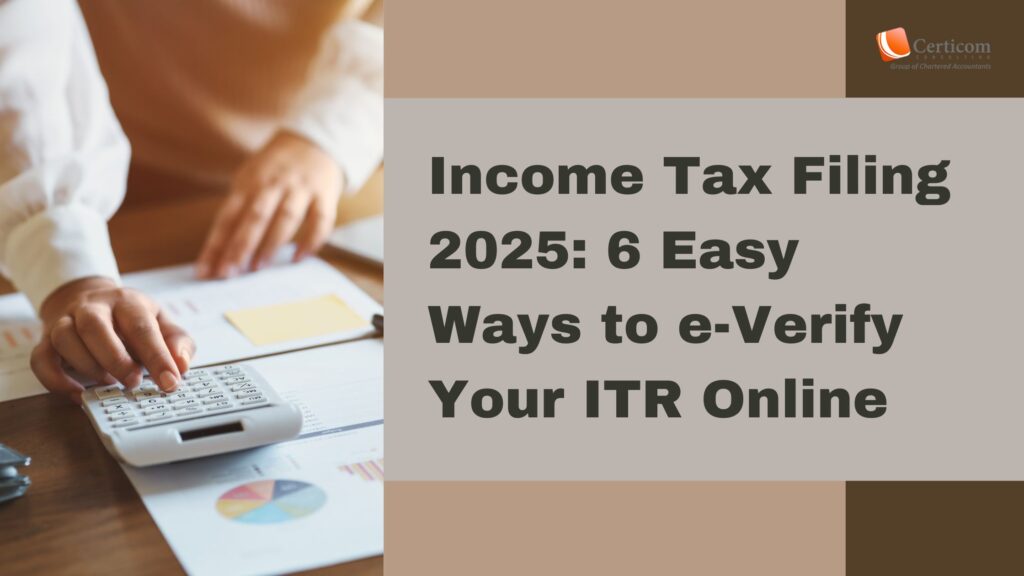Guide to Error-Free Income Tax Return Filing: A Close Look at Form 26AS and AIS
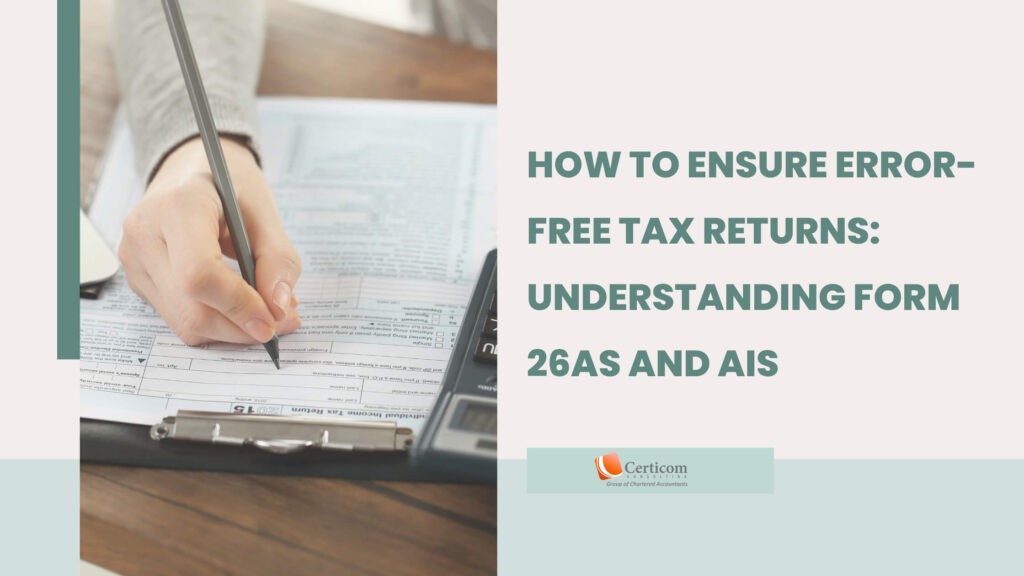
As the due date for filing income tax returns for the financial year 2023-24 (assessment year 2024-25) approaches on July 31, it’s time to get your documents in order. Key among these are Form 26AS, the tax credit statement, and the Annual Information Statement (AIS). Here’s why these documents are crucial and how to ensure they are error-free.
Getting Started: Accessing Your Form 26AS and AIS
Before diving into the details, you need to access Form 26AS and AIS through the Income Tax portal (incometax.gov.in). If you haven’t registered yet, your Permanent Account Number (PAN) will serve as your user ID for this process.
Form 26AS
This document provides details of property purchases, high-value financial transactions, tax deducted at source (TDS), and tax collected at source (TCS) deposited with the income tax department by employers and banks.

Annual Information Statement (AIS)
An extension of Form 26AS, AIS offers a comprehensive view of your taxes deducted, paid, and other financial transactions. This includes tax refunds, savings account interest, dividends, rent, and purchase and sale transactions of securities and immovable properties.
Importance of Verifying Form 26AS and AIS
Comparing Form 26AS and AIS with your bank statements and Form-16 helps ensure all taxable financial transactions are accurately reported. This verification process helps you:
- Identify Income Sources: View where tax has been deducted and claim credit for these deductions.
- Avoid Omissions: Prevent inadvertently omitting taxable transactions.
- Detect Discrepancies: Identify and resolve any mismatches in data.
Reconciling High-Value Financial Transactions
Be particularly vigilant about specified financial transactions (SFT), such as cash deposits over Rs 10 lakh or property purchases above Rs 30 lakh. Unrectified discrepancies can lead to future tax notices.
Resolving Mismatches
If you find discrepancies between Form-16, your income statements, bank interest certificates, and Form 26AS or AIS, address these immediately:
Form 26AS Discrepancies
Approach the relevant tax deductor (employer, bank) to rectify errors. This process can be time-consuming, so start early to ensure everything is resolved before filing your return.
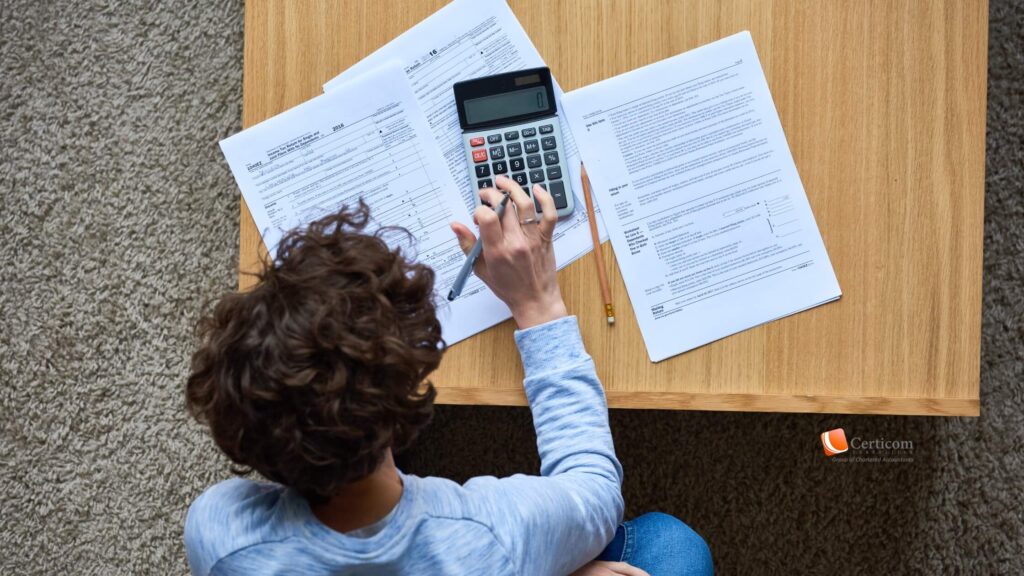
AIS Discrepancies
Utilize the built-in grievance redressal mechanism on the AIS. Log in to the income tax e-filing portal, verify the AIS, and provide feedback for errors. Use the ‘Bulk feedback’ option to raise disputes and select appropriate grounds for your complaint. If accepted, the AIS will update with corrected values.
Ensuring a Smooth ITR Filing Process
By meticulously comparing your Form-16, bank statements, and income statements with Form 26AS and AIS, you can ensure a smooth and error-free income tax return filing process. Start early, rectify discrepancies promptly, and utilize available grievance mechanisms to avoid future complications. With careful preparation, you can meet the July 31 deadline confidently and efficiently.
Related Post
Crypto Non-Filers Under IT Scanner
Income Tax Filing 2025: 6 Easy Ways to e-Verify Your ITR Online
Book A One To One Consultation Now For FREE
How can we help? *