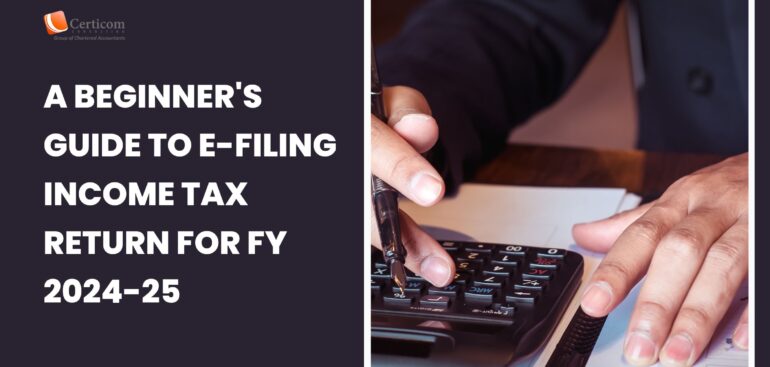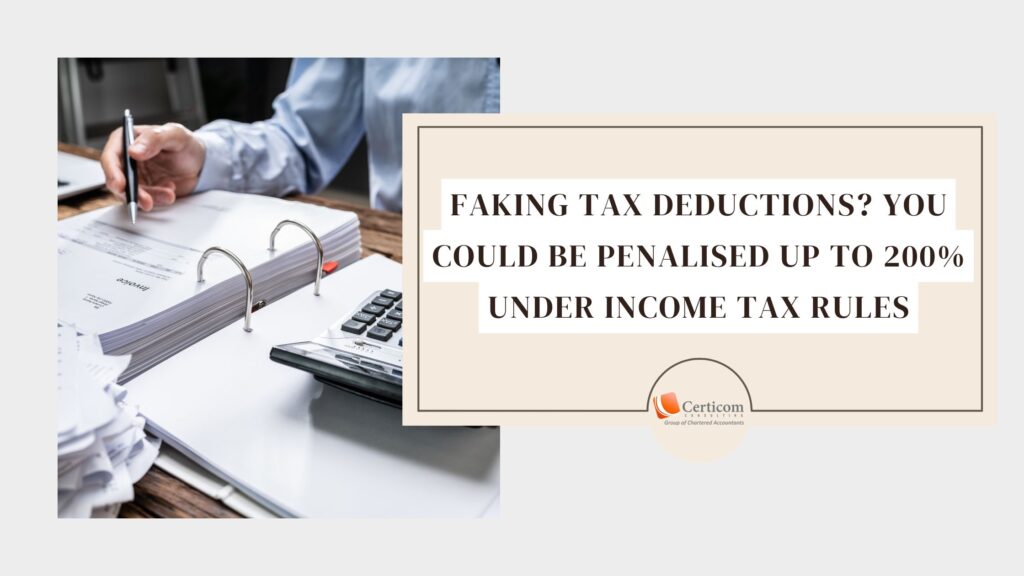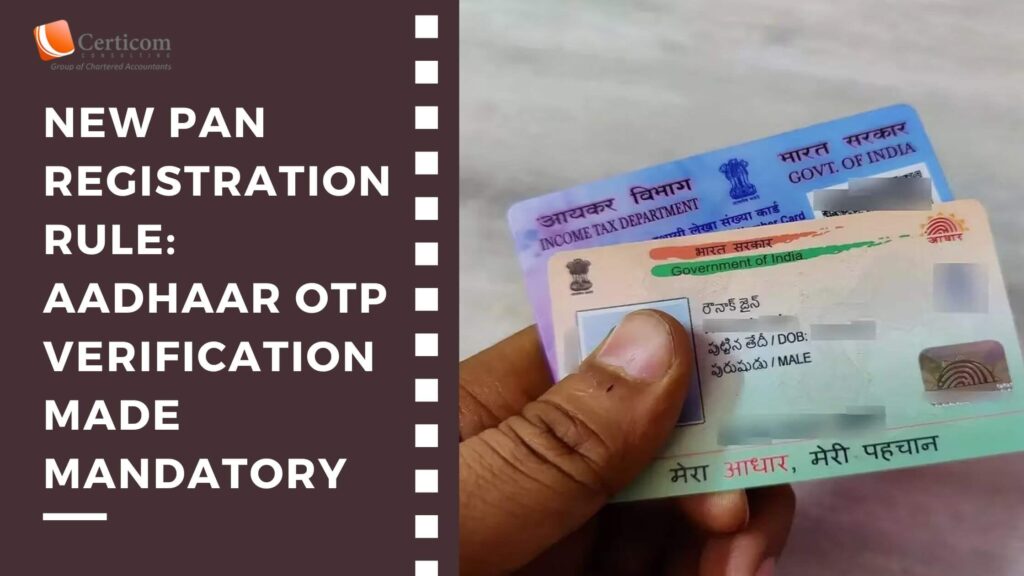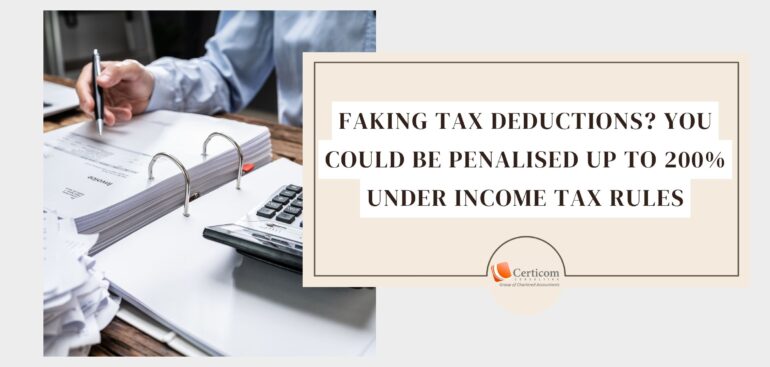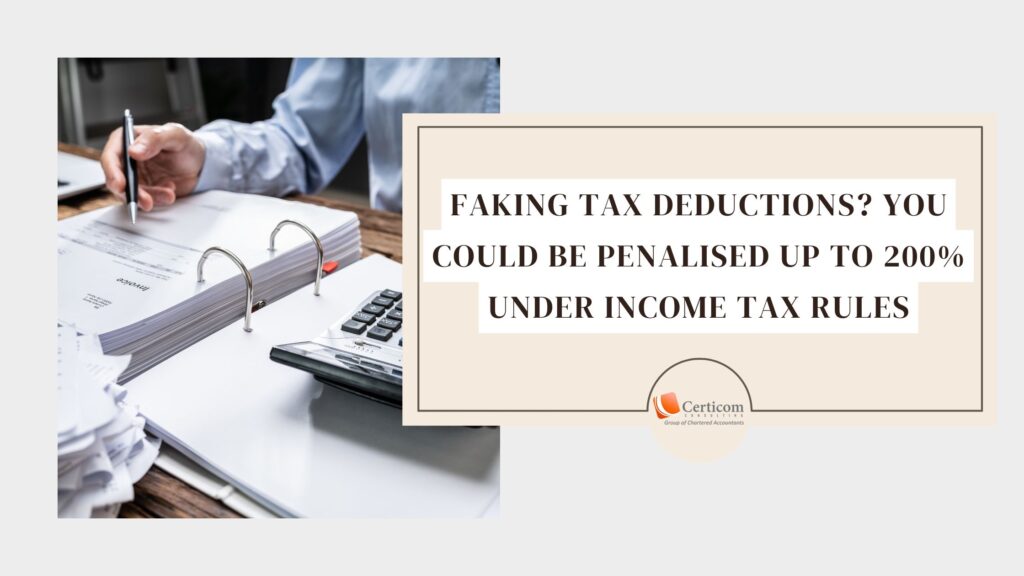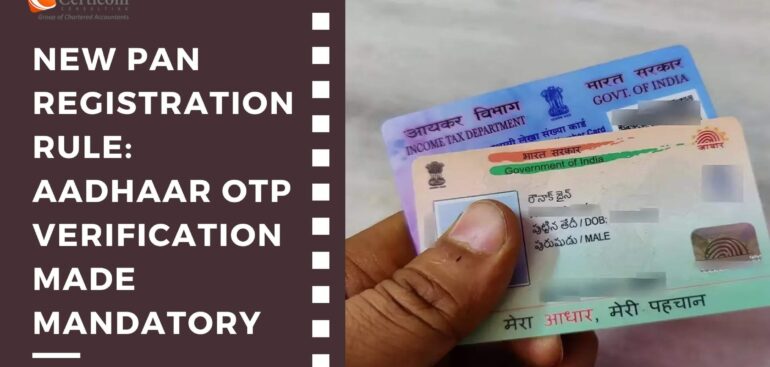A Beginner's Guide to E-Filing Income Tax Return for FY 2024-25
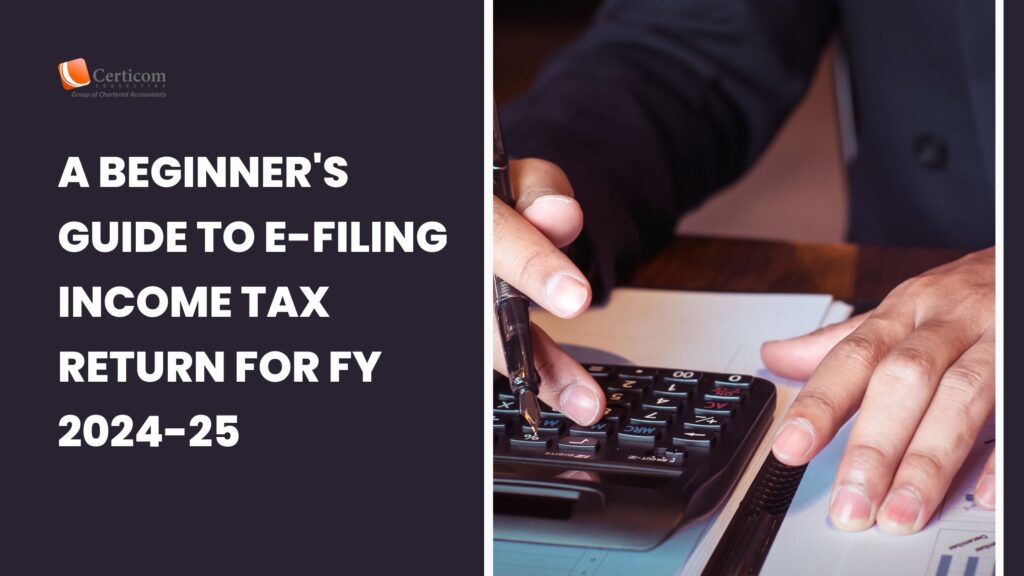
Filing your Income Tax Return (ITR) is not just about fulfilling a legal formality—it’s a vital part of your financial discipline. Every individual earning income in India is required to declare their income, deductions, and taxes paid during the financial year. Whether you earn a salary, run a business, or earn from capital gains or property, filing your ITR ensures you stay tax-compliant and financially organised.
E-filing your return is now faster, more accurate, and safer than ever. With automated tools like pre-filled data, integrated Aadhaar-PAN verification, and improved reconciliation via AIS and TIS, most taxpayers can now file their ITRs online without hassle. In this detailed guide, we’ll walk you through every step involved in e-filing your ITR for the Financial Year 2024–25 (Assessment Year 2025–26)—from preparation to verification.
Step 1: Gather All Necessary Documents
Before you begin, organise the essential documents that will help you file a precise and complete return:
PAN & Aadhaar: Both are mandatory, and linking is essential for e-verification.
Bank Account Details: For refund processing and validation; ensure the account is pre-validated on the portal.
Form 16: Issued by your employer, it provides salary and TDS details.
Form 16A: For non-salary incomes like FD interest or professional fees.
Form 26AS: Consolidated tax credit statement reflecting TDS, advance tax, etc.
AIS & TIS: These highlight your financial transactions for the year. Verify carefully.
Salary Slips: Cross-check against Form 16 to validate income and exemptions.
Investment Proofs: PPF, ELSS, NPS, LIC, home loan certificates, insurance premiums, etc.
Bank Statements: Especially needed to compute interest from FDs, RDs, and savings accounts.
Login Access: Ensure your registration on incometax.gov.in is active and updated with the correct mobile number.
Understanding your income heads—salary, house property, capital gains, business/profession, and other sources—is essential to pick the right ITR form.

Step 2: Choose the Correct ITR Form
Filing under the wrong form can result in your return being treated as defective. Here’s a quick breakdown of forms relevant to individuals:
ITR-1 (Sahaj): For resident individuals with income up to ₹50 lakh from salary, one house property, and other sources (no capital gains or foreign assets).
ITR-2: For individuals and HUFs with capital gains, income from more than one house property, foreign assets/income, or income above ₹50 lakh.
ITR-3: If you earn from business, profession, freelance work, partnership, or speculative income (like day trading), this is the right form.
ITR-4 (Sugam): For those under presumptive taxation (Sections 44AD, 44ADA, 44AE) with income up to ₹50 lakh. Avoid this form if you have capital gains or multiple properties.
Step 3: E-Filing Process – Step-by-Step
1. Login to the Income Tax Portal
Go to incometax.gov.in and log in using your PAN, password, and OTP.
2. Initiate Return Filing
Navigate to:
e-File > Income Tax Returns > File Income Tax Return
3. Choose Assessment Year
Select AY 2025–26 for Financial Year 2024–25.
4. Select Filing Mode
Online: Ideal for ITR-1 and ITR-4.
Offline (Utility Upload): Use for ITR-2 or ITR-3; generate and upload the JSON file.
5. Select Filing Type
Choose status: “Individual”, and reason for filing (usually Section 139(1) for on-time filing).
6. Verify Pre-Filled Details
Auto-populated data from PAN, Aadhaar, Form 26AS, AIS, and prior filings will appear. Verify and edit where necessary.
7. Enter Income Details
Salary/Pension: Use Form 16 and salary slips
House Property: Include rental income or housing loan interest
Capital Gains: Upload mutual fund or share transaction reports
Other Sources: Add interest income, dividends, etc.
Business Income: Report P&L details or presumptive income
8. Claim Deductions
Enter eligible deductions under:
Section 80C (PPF, ELSS, tuition fees)
Section 80D (Health insurance)
Section 80CCD(1B) (NPS)
Section 80G (Donations)
Section 80TTA/80TTB (Savings interest)
9. Add Tax Paid Details
Cross-check TDS from Form 26AS and AIS. Add any self-assessment or advance tax challans with BSR codes.
10. Submit and Verify Return
After filing, you must verify your return using:
Aadhaar OTP
Net banking
EVC via bank or demat account
Or by posting a signed ITR-V to CPC Bengaluru
Once verified, your return is officially filed.

Final Checklist and Pro Tips
Due Date: File by 31st July 2025 (non-audit cases). Late filing can lead to penalties and disallow loss carry-forward.
Review AIS and Form 26AS: Ensure accuracy across reported income and TDS.
Disclose Exempt Income: Agricultural income, PF withdrawals, and tax-free bonds must still be reported.
Avoid Mismatches: Match PAN-linked entries across all tax documents to prevent notices.
Keep All Proofs: Retain documents for 6+ years, especially if there’s foreign income, capital gains, or scrutiny risk.
Read More: Faking Tax Deductions? You Could Be Penalised Up To 200% Under Income Tax Rules
Income tax return filing is more than a statutory requirement—it’s an important step in your financial hygiene. With simplified online tools and better data integration, there’s no reason to delay or file incorrectly. Whether you’re a salaried individual, a freelancer, or a small business owner, e-filing your ITR correctly and on time will help you stay compliant, avoid penalties, and receive refunds faster.
Related Post
A Beginner’s Guide to E-Filing Income Tax Return for FY 2024-25
Faking Tax Deductions? You Could Be Penalised Up To 200% Under Income Tax Rules
Aadhaar OTP a Must for PAN Registration: New Income Tax Portal Rule
Book A One To One Consultation Now For FREE
How can we help? *