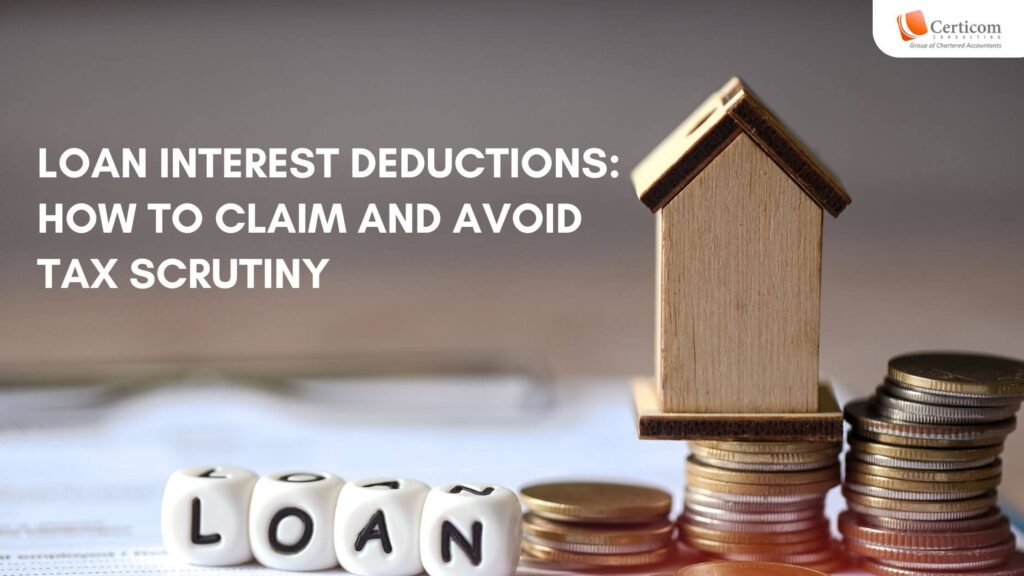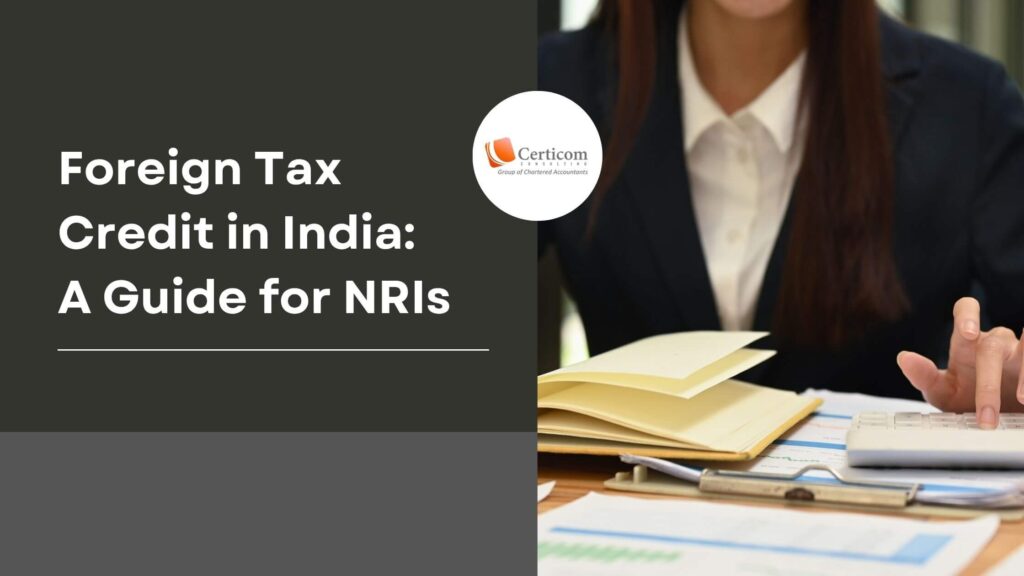Implementing Two-Factor Authentication for E-Way Bill and E-Invoice System
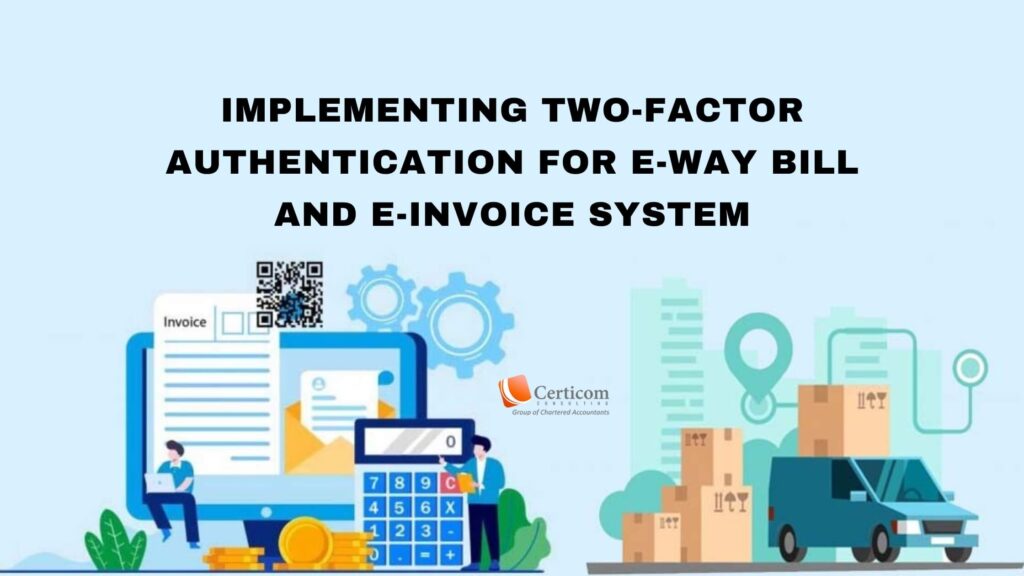
Beginning on November 20, 2023, taxpayers with an AATO of Rs. 20 crore or more are required to use two factor authentication. To ensure seamless management of EWB operations, users are asked to register for 2FA and create sub-users.
Two-factor authentication (2FA) is now required to access the e-way bill or e-invoice system, according to the National Informatics Centre (NIC). Its goal is to make the e-way bill and e-invoice system more secure. The user would now need to enter a one-time password (OTP) in addition to their username and password in order to authenticate their login.
The teams entering into NIC’s e-way bill and e-invoice portals are burdened with an extra task as a result of the deployment of 2FA. While maintaining the highest level of security for data handling and privacy, Clear e-Invoicing enables its users to avoid the inconveniences associated with 2FA.

What does e-invoicing's 2-factor authentication entail?
Dual-factor authentication, also known as two-step verification or two-factor authentication, or two-factor authentication (2FA) is a security procedure where users validate their identity using two distinct authentication factors.
The purpose of implementing two-factor authentication is to safeguard the user’s credentials as well as the resources they can access. The e-Way bill system and the e-Invoice system can be accessed after registering for two-factor authentication.
Modes Available for Two-factor Authentication on The e-Invoice Portal
Two-factor authentication has three different ways to receive the one-time password (OTP). The same are discussed below:
SMS: OTP is shared with the assessee on the registered mobile number as SMS.
Sandes app: Sandes app is a messaging app provided by the Indian government so that assessees can send and receive messages. Assesses can download and install this app with their registered mobile number and can receive a one-time password in it.
NIC GST Shield app: NIC-GST-Shield is a mobile application provided by e-Invoice System/ eWay Bill, so OTP can be generated using this app. NIC-GST-Shield app could be downloaded only from the e-Invoice/ e-Waybill portal. The assessee needs to follow to below steps to use the NIC-GST-Shield mobile app:
1. The assessees must use their registered cellphone number to download, install, and register this app.

2. Make sure the timing on the NIC-GST-Shield app matches the one on the e-waybill/e-invoice system.
3. This software displays a one-time password upon opening.
4. The assessee could proceed with the authentication process by entering this OTP. The OTP is refreshed once every thirty seconds. The OTP generated by this app can be generated without internet access by the assessee.
How to Configure Two-Factor Authentication
Step 1: The user must access the Main Menu after logging into the e-Invoice System.
Step 2: The user must next confirm their registration and choose two-factor authentication.
Step 3: The system will need a one-time password in addition to the login and password after confirmation.
Related Post
NRI Tax Filing in India: A Guide to Rent, Capital Gains & Interest Income
Foreign Tax Credit in India: A Guide for NRIs
Book A One To One Consultation Now For FREE
How can we help? *