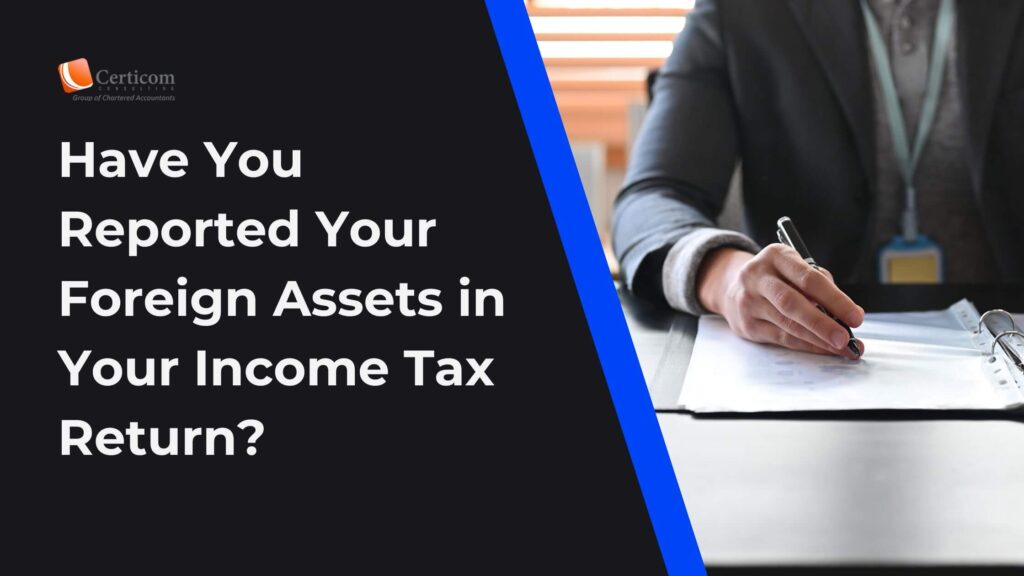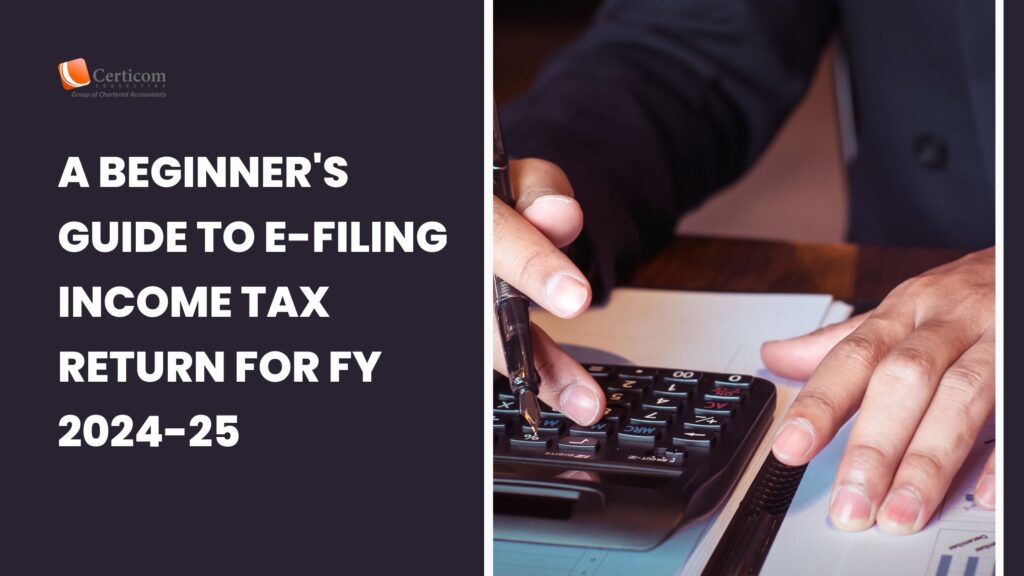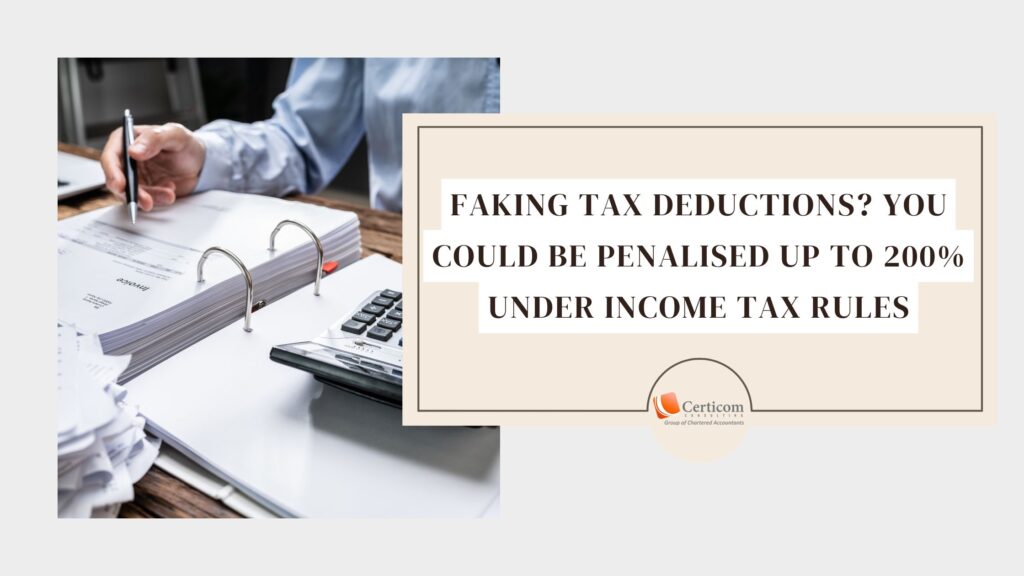ITR Portal Registration 2025: 8 Simple Steps to Register on the Income Tax e-Filing Portal
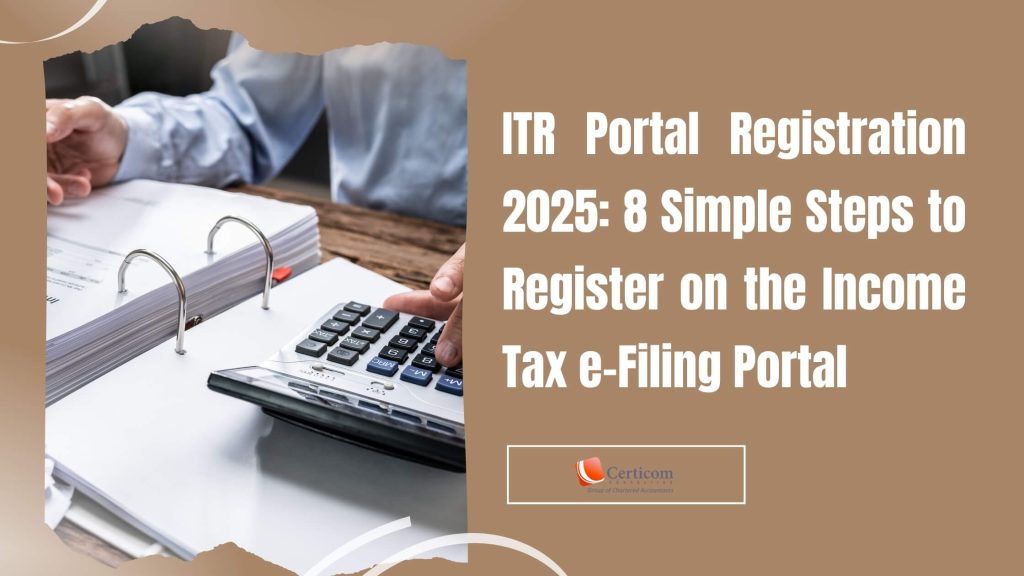
As the Income Tax Return (ITR) Filing Season 2025 draws near, it’s time for taxpayers—especially first-time filers—to get ready by registering on the official Income Tax e-Filing Portal. Designed as a Mission Mode Project under the National E-Governance Plan, this portal is a one-stop destination for all tax-related services provided by the Income Tax Department, Ministry of Finance, Government of India.
Whether you’re filing your own return or assisting someone else, registering on the portal is the first essential step. Here’s a step-by-step guide on how to register on the ITR portal for FY 2024–25 (AY 2025–26).
✅ Pre-Requisites for ITR Portal Registration
Before you begin the registration process, make sure you have the following:
Valid and active PAN
Working mobile number
Accessible and valid email ID

📝 How to Register on the Income Tax e-Filing Portal (2025)
🔹 Step 1: Visit the Portal
Go to the official Income Tax e-Filing portal:
👉 https://www.incometax.gov.in/iec/foportal/
Click on “Register” on the homepage.
🔹 Step 2: Enter PAN Details
Select “Register as Taxpayer”, enter your PAN, and click “Validate”.
❗ If your PAN is already registered or invalid, an error message will appear.
🔹 Step 3: Fill in Basic Information
Provide mandatory details as per your PAN:
Full Name
Date of Birth (DOB) or Date of Incorporation (DOI)
Gender (if applicable)
Residential Status
Click “Continue”
🔹 Step 4: Enter Contact Information
You will now be asked to provide:
Primary Mobile Number
Email ID
Residential Address
Click “Continue”.
🔹 Step 5: OTP Verification
You will receive two separate 6-digit OTPs—one on your registered mobile number and another on your email ID.
Enter both OTPs and click “Continue”.
🔄 Note:
OTP is valid for 15 minutes.
You have 3 attempts to enter the correct OTP.
You can Resend OTP if needed.
🔹 Step 6: Confirm Your Details
Carefully review your information. If everything is correct, click “Confirm”.
🔹 Step 7: Set Password
Create a secure password by entering it in the “Set Password” and “Confirm Password” fields. Also, set a personalized message for added security.
Password Policy:
Length: 8 to 14 characters
Must include: Uppercase + Lowercase letters, at least one Number, and one Special Character (e.g., @ # $ %)
Click “Register”.
🔹 Step 8: Proceed to Login
Once registered successfully, click on “Proceed to Login”.
🔔 Don’t forget to log in and complete your profile to unlock all available services on the portal.
Important ITR Filing Deadlines for FY 2024–25 (AY 2025–26)
| Category of Taxpayer | ITR Filing Due Date |
|---|---|
| Individuals & Non-Audit Cases | July 31, 2025 |
| Taxpayers Requiring Audit (e.g., Companies) | October 31, 2025 |
| Belated or Revised Return | December 31, 2025 |
❗ Filing beyond the due date may attract late filing fees and penalties under the Income Tax Act.

🧾 Why Register on the ITR Portal?
Registering on the Income Tax Portal allows taxpayers to:
File returns online
View and respond to notices
Check refund status
Track previous filings
Download Form 26AS and AIS/TIS
Access pre-filled data for convenience
Registering on the ITR portal is a quick and straightforward process, but it’s the gateway to a hassle-free income tax filing experience. Don’t wait until the last moment—complete your registration today and be ready for ITR Filing 2025!
Related Post
A Beginner’s Guide to E-Filing Income Tax Return for FY 2024-25
Faking Tax Deductions? You Could Be Penalised Up To 200% Under Income Tax Rules
Book A One To One Consultation Now For FREE
How can we help? *