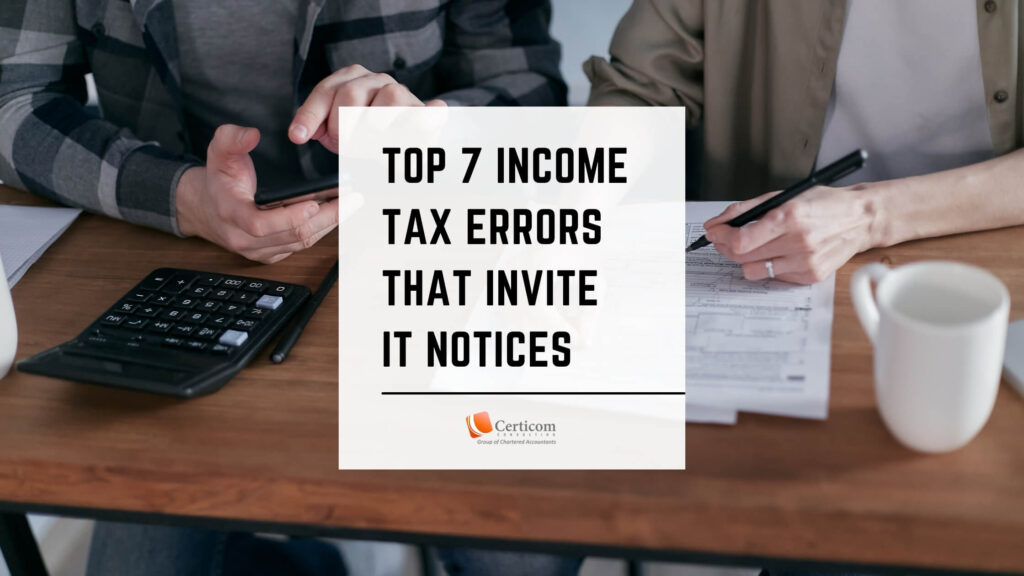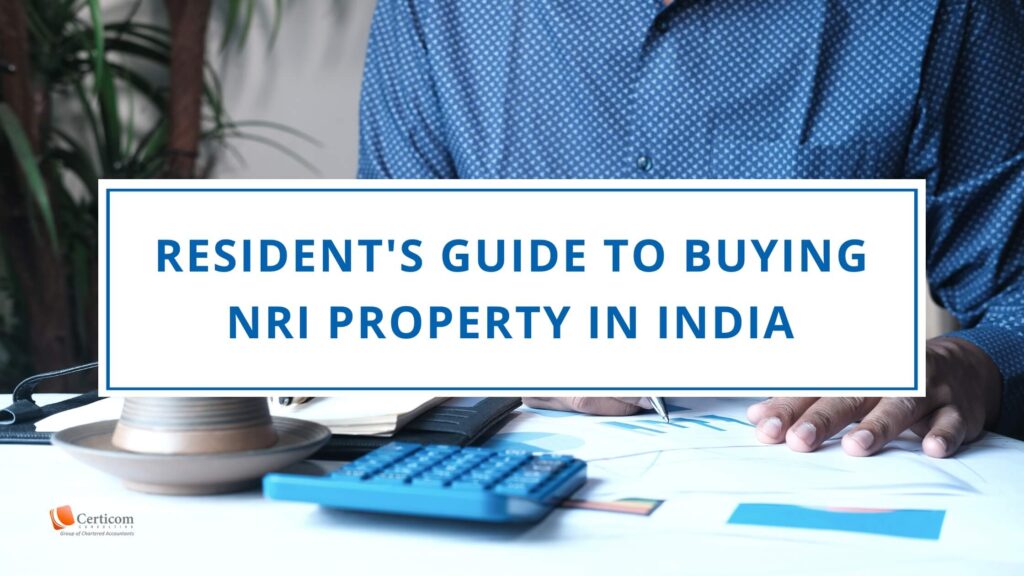Discard Income Tax Return: Causes, Consequences, and Recovery Options
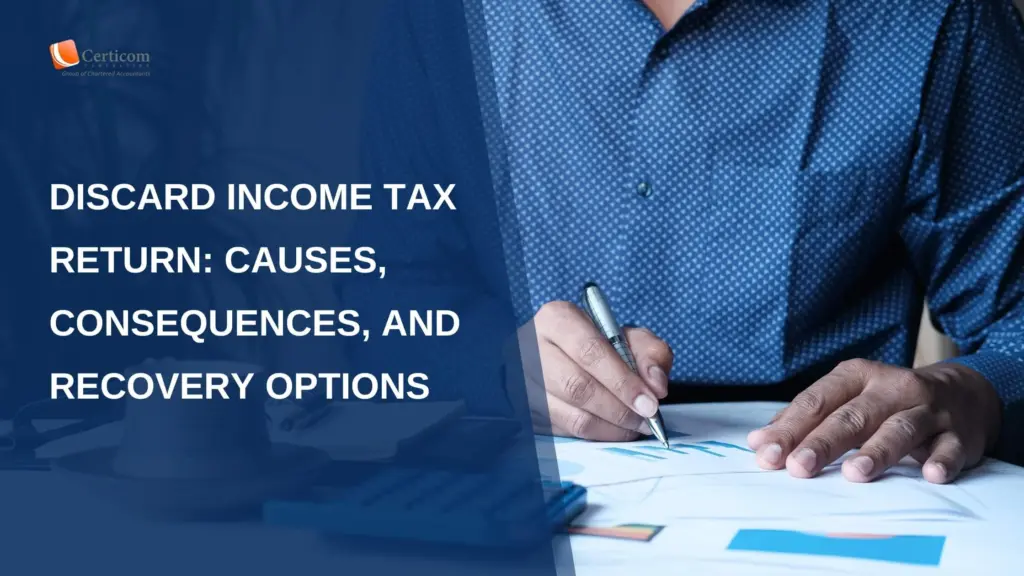
The Income Tax Department of India has recently introduced a much-needed feature for taxpayers — the “Discard Income Tax Return” option. This new tool allows individuals to delete their unverified Income Tax Returns (ITRs), making corrections and re-filing significantly simpler.
Previously, even the smallest mistake in an unverified ITR meant either living with the error or going through the entire process of verifying it and then filing a Revised Return. This was both time-consuming and confusing. The new discard return option changes the game entirely.
What Is the “Discard Return” Option in ITR?
The discard return feature allows taxpayers to completely delete an unverified ITR from the Income Tax Department’s system. This means if you’ve filed your ITR but haven’t e-verified it yet, you can now discard it and file a fresh return — no revised return needed.
This tool provides flexibility and eliminates unnecessary steps in the return correction process.

Purpose of the Discard Return Option
Simplifying ITR Corrections
The primary goal of this option is to make it easier for taxpayers to correct any mistakes in their original filings without jumping through hoops. As long as your ITR is unverified, you can discard it and start afresh.
Minimizing Use of Revised Returns
Previously, the only option to fix an error was to file a Revised Return after verifying the original one. This was inefficient for small mistakes. The discard option removes that burden, offering a faster, cleaner alternative.
How to Use the Discard Return Option
Here’s a step-by-step guide to discarding your ITR on the Income Tax e-filing portal:
Visit incometax.gov.in
Log in with your valid credentials.
Navigate to the e-File section.
Click on Income Tax Return.
Go to e-Verify Return.
If your ITR is still unverified, you will see the “Discard Return” option.
Click on it and confirm by selecting “Yes”.
Once confirmed, your ITR will be permanently deleted from the portal, and you can file a new one.
Key Benefits of the Discard Return Feature
Effortless Error Correction
Mistakes happen. Whether it’s a typo or an incorrect tax calculation, this option lets you start over without hassle.
Time-Saving Alternative to Revised Return
Skip the whole process of verifying and revising. Simply discard and re-file — it’s faster, smoother, and more intuitive.
Ensures Accuracy and Peace of Mind
You can use the discard feature multiple times until your ITR is error-free and ready for final submission.
Fix Tax Computation Errors
Miscalculated your tax? Made an input error? This feature helps correct those issues without going through tedious rectification procedures.

Discard Return vs Revised Return: What’s the Difference?
| Feature | Discard Return | Revised Return |
|---|---|---|
| When You Can Use It | Before e-verification | After ITR has been verified |
| What It Does | Permanently deletes the ITR | Allows changes to a verified ITR |
| Flexibility | Can be used multiple times before verifying | Limited usage; must follow specific rules |
| Time and Effort | Quick and easy | Slightly longer and more formal process |
Bottom Line: Discard is for unverified ITRs. Revised is for already verified ones.
The Discard Income Tax Return option is a welcome addition to the ITR filing process. It makes life easier for taxpayers by offering a convenient way to fix errors and start over — without the stress of filing a revised return.
If your ITR is still unverified and you spot an error, don’t panic. Simply discard it and re-file a fresh, accurate return.
Related Post
Resident’s Guide to Buying NRI Property in India
Flipkart ESOP Compensation: ₹11 Crore Payout – Salary or Capital Receipt?
Book A One To One Consultation Now For FREE
How can we help? *