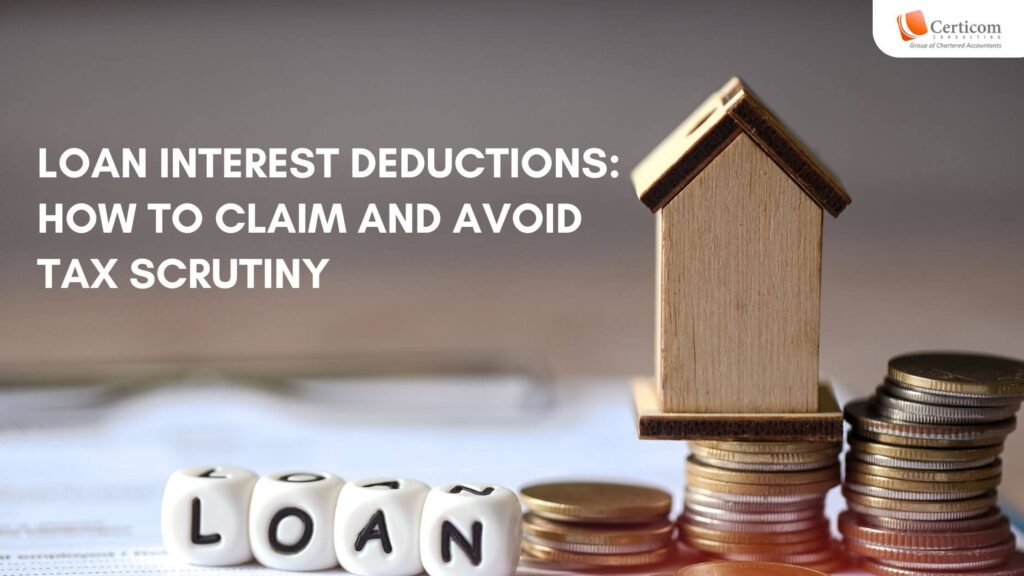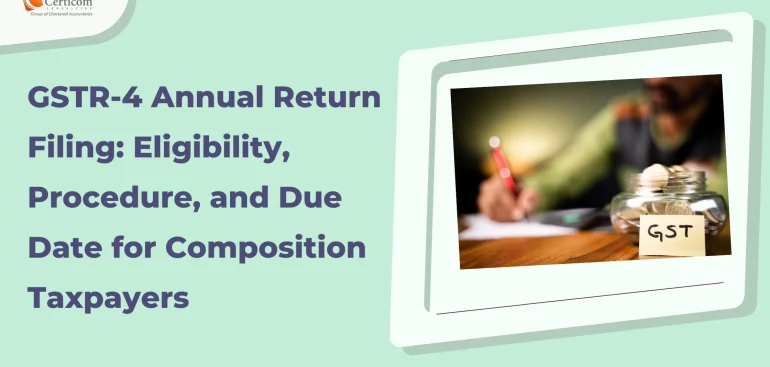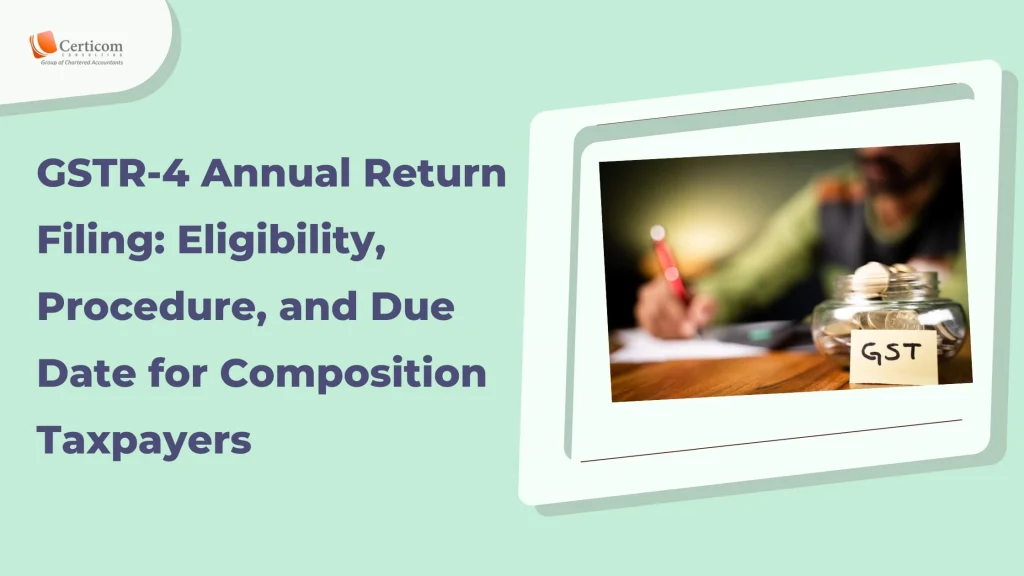Monthly GST Filing Mastery: Streamlining Compliance for Bangalore Businesses
Comprehensive Framework for Retailers, Restaurants, and IT Companies
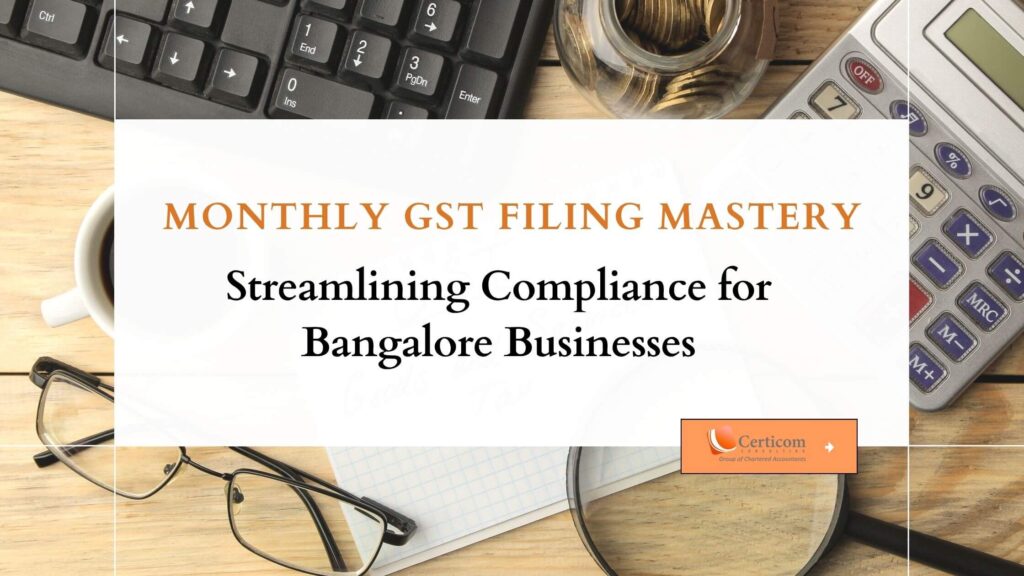
Executive Summary
Monthly GST filing represents the most frequent compliance touchpoint for businesses across Bangalore’s commercial hubs, yet it remains one of the most challenging aspects of GST management. The complexity has increased significantly with recent regulatory changes, enhanced portal requirements, and stricter reconciliation standards that demand precision in every filing cycle.
This comprehensive guide addresses the systematic challenges that businesses face in maintaining consistent, accurate monthly GST compliance. From the bustling retail corridors of HSR Layout to the tech campuses of Electronic City, businesses struggle with recurring issues that can be prevented through proper understanding and systematic implementation of effective filing procedures.
The stakes for accurate monthly filing have never been higher. Recent enforcement actions demonstrate that authorities are increasingly focusing on consistency between different return types, accuracy of input tax credit claims, and timely compliance with all filing requirements. Businesses that establish robust monthly filing procedures not only ensure compliance but also create competitive advantages through better cash flow management and reduced compliance costs.

Understanding the Monthly Filing Ecosystem
The monthly GST filing system operates through an interconnected network of returns that must align perfectly to avoid compliance issues and notices from authorities. The primary returns include GSTR-1 for outward supplies, GSTR-3B for monthly summary returns, and various other returns depending on specific business circumstances such as GSTR-4 for composition dealers or GSTR-5 for non-resident taxpayers.
The fundamental challenge lies in understanding how these returns interact with each other and with the broader GST ecosystem. When a business files GSTR-1 reporting their sales, this information flows into the GSTR-2A of their customers, creating a chain of dependency that extends across the entire business network. Any errors or delays in filing create ripple effects that can impact multiple businesses and generate compliance complications that extend far beyond the original mistake.
Related Post
Cost Inflation Index for FY 2025-26: Impact on LTCG Tax
Loan Interest Deductions: How to Claim and Avoid Tax Scrutiny
NRI Tax Filing in India: A Guide to Rent, Capital Gains & Interest Income
Book A One To One Consultation Now For FREE
How can we help? *