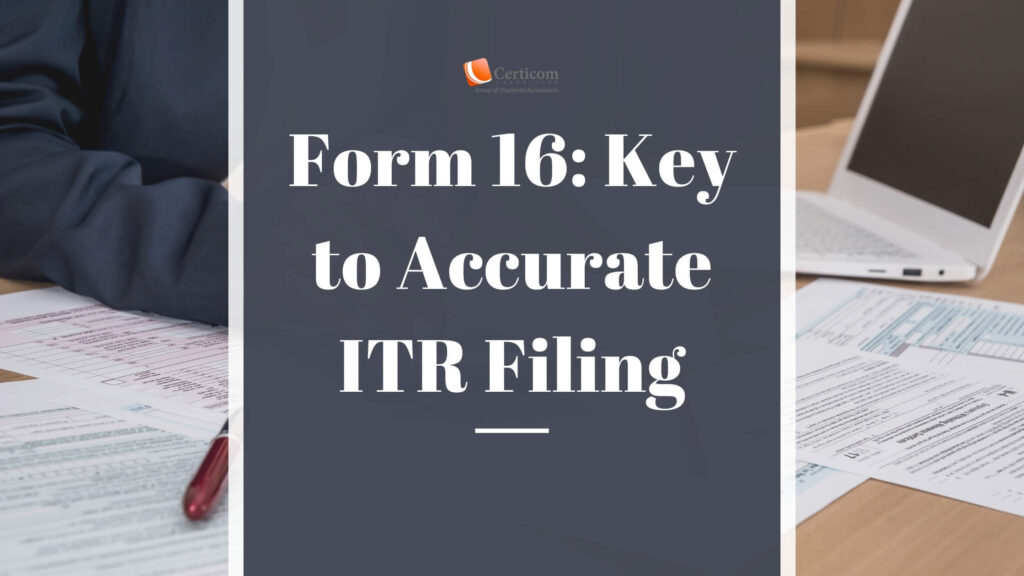A COMPREHENSIVE GUIDE TO GENERATING E-WAY BILLS VIA SMS FOR MOBILE USERS
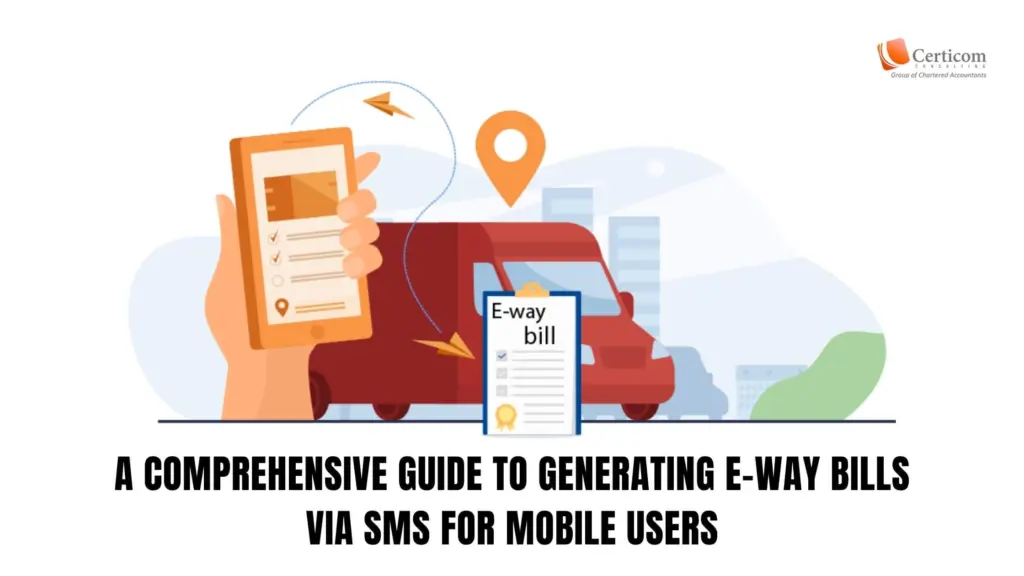
In the realm of the Goods and Services Tax (GST) system, the E-Way Bill has emerged as a crucial document for the transportation of goods. This article explores the process of generating an E-Way Bill on a mobile device using the SMS method. It discusses what an E-Way Bill is, the different modes available for generating E-Way Bills under GST, and highlights the significance of mobile E-Way Bills for small taxpayers and emergency situations.
Modes of Generating E-Way Bill under GST
Under the GST regime, businesses have multiple modes available for generating E-Way Bills:
1. Web-Based Systems
Businesses can use web-based systems like the official E-Way Bill Portal to generate E-Way Bills. This method involves accessing the portal through a web browser and entering the necessary information.
2. SMS-Based Facility
The SMS-based facility allows businesses to generate E-Way Bills directly from their mobile devices using a simple text message. It is convenient for small taxpayers and emergency situations.
3. GST Suvidha Provider (GSP)
Businesses can opt for the services of a GST Suvidha Provider, which offers software and technology solutions to efficiently generate E-Way Bills.

Process for SMS E-Way Bill Generation on Mobile
Generating an E-Way Bill via SMS involves the following processes:
i. E-Way Bill Generation: Visit the e-way bill GST portal, log in, enter the necessary information, and submit the request to create the e-way bill.
ii. Cancellation of an E-Way Bill: To cancel an e-way bill, send a specific SMS request within 24 hours of generating the bill. Only the individual who created the e-way bill has the authority to cancel it.
iii. Updating Vehicle Information: The taxpayer or transporter who created the e-way bill can update the vehicle information during the validity period. This can be done via SMS, following the specified format.
1. How can I generate my EWAY bill through SMS?
- Visit the e-way bill GST portal and log in.
- Select “Registration” on the left side of the dashboard and choose “For SMS” from the drop-down menu.
- Enter your registered cell phone number on the screen.
- Select “Send OTP” from the drop-down menu.
- Enter the OTP received in the “Enter OTP” field.
- Verify the OTP and click “Exit.”
- The screen will display all user IDs.
- Choose the relevant user ID from the drop-down menu (cell phone number will auto-populate).
- Click “Submit” to create the E-Way Bill.
1. How can I generate my EWAY bill through SMS?
2. How do I generate an e-way bill without an e-invoice?
An e-way bill can be generated without an e-invoice by using the necessary information related to the consignment, such as the supplier, recipient, invoice details, and transporter. This information can be entered manually on the E-Way Bill portal or through an integrated system if available.
3. How can I generate my EWAY bill through mobile?
To generate your E-Way Bill through a mobile device, you can use the SMS-based facility. Visit the E-Way Bill GST portal, log in, and follow the SMS generation process mentioned earlier in this article. By sending a specific SMS with the required details, you can generate the E-Way Bill directly from your mobile phone.
4. Is there any mobile app for e-way Bill?
Yes, there are mobile apps available for generating E-Way Bills. These apps provide a user-friendly interface and allow you to create E-Way Bills conveniently on your mobile device. You can search for E-Way Bill mobile apps on your device’s app store and choose the one that is compatible with the GST system in your country.

5. How do I make my E-Way Bill automatically?
To make your E-Way Bill generation automatic, you can integrate your invoicing or billing software with the EWay Bill system. This integration enables the automatic transfer of relevant invoice data to the E-Way Bill portal, reducing manual data entry and ensuring accurate and timely generation of E-Way Bills. Consult with your software provider or GST Suvidha Provider (GSP) to explore options for automating the E-Way Bill process.
Read More: E-FILING INCOME TAX RETURN FOR INTERNATIONAL INCOME SOURCES
Generating E-Way Bills via SMS on mobile devices provides convenience, especially for small taxpayers and emergency situations. It is crucial to follow the correct format and ensure accuracy during the SMS-based process. Only the individual who initially generated the e-way bill holds the authority to cancel or update it. By understanding the SMS method and its requirements, businesses can comply with the GST regulations and facilitate smooth transportation of goods.
Related Post
Form 16: Key to Accurate ITR Filing
Cost Inflation Index for FY 2025-26: Impact on LTCG Tax
Book A One To One Consultation Now For FREE
How can we help? *