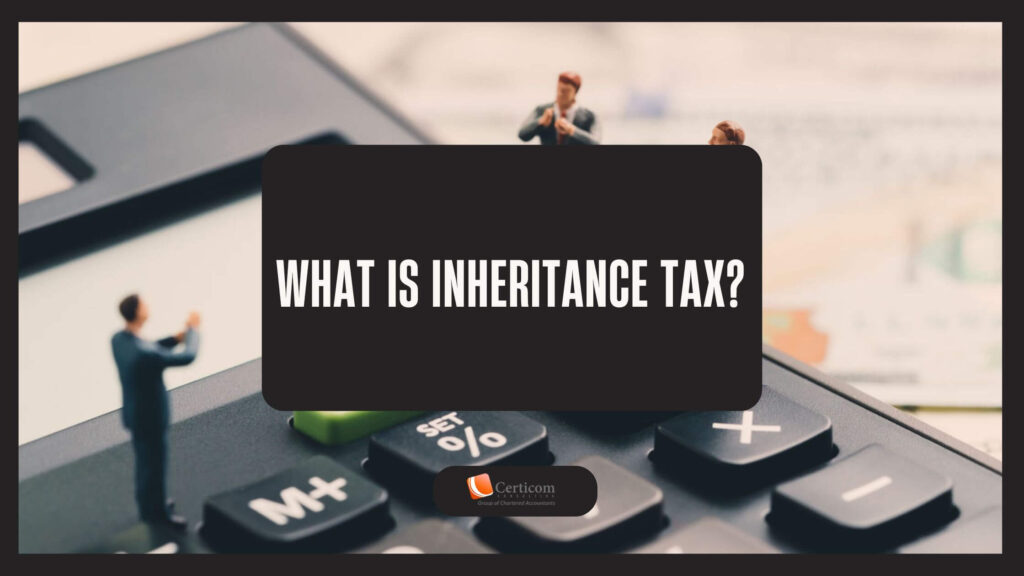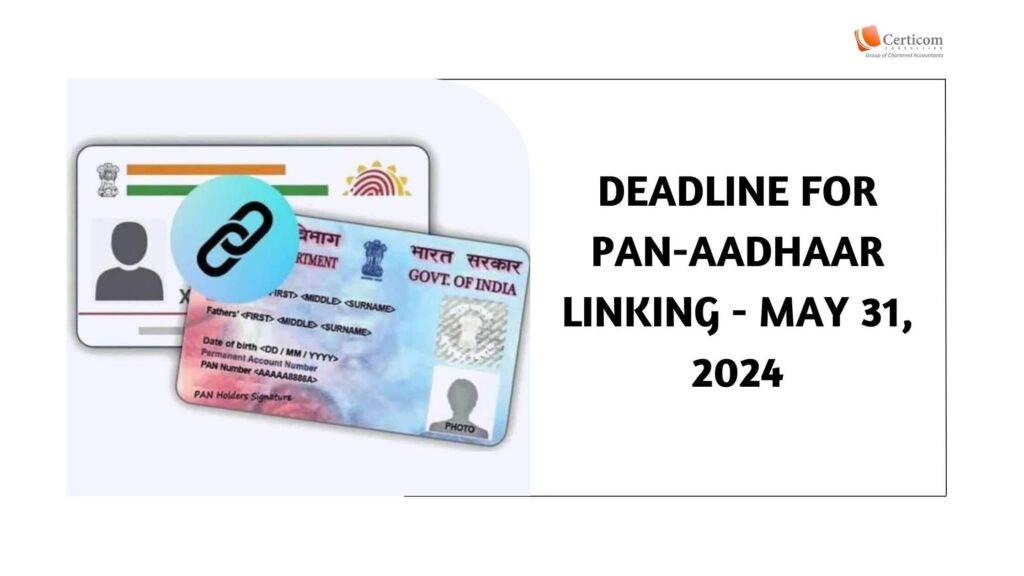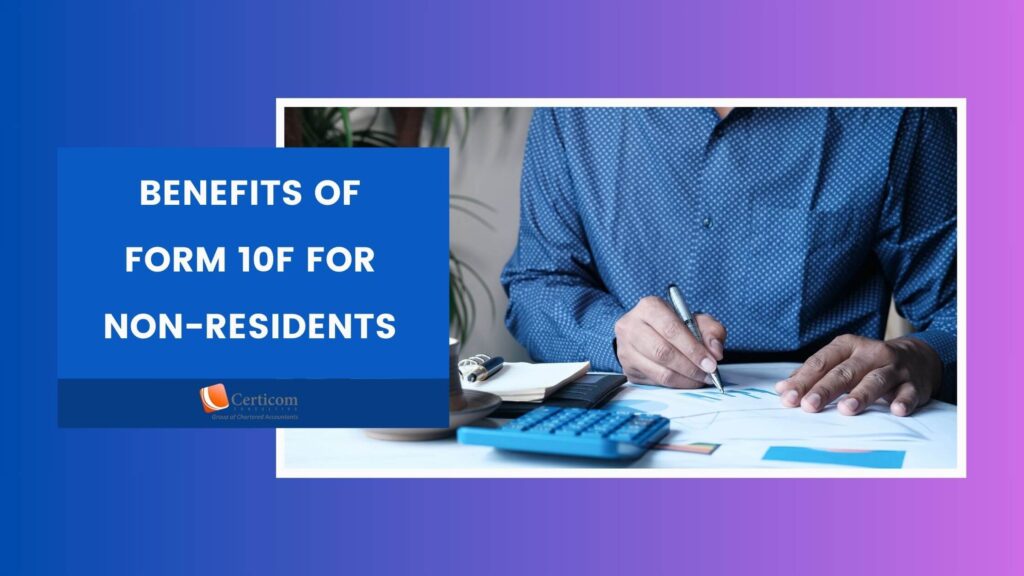Filing Forms for FY 2023-24 Enabled: Online ITR Forms Now Accessible as of April 1, 2024
The Income Tax Department has activated online filing forms, including ITR-1, ITR-2, and ITR-4, for the fiscal year 2023-24 (Assessment Year 2024-25) on the e-filing portal since April 1, 2024. Eligible taxpayers can now promptly file their FY 2023-24 tax returns using these forms.
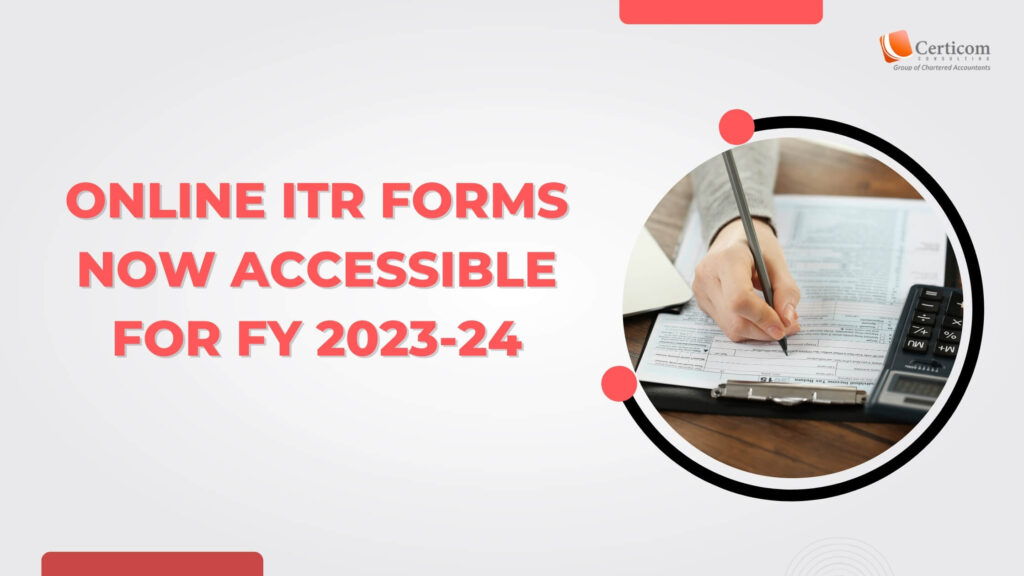
The Income Tax Department has activated online filing forms, namely ITR-1, ITR-2, and ITR-4, for the financial year 2023-24 (Assessment Year 2024-25) on the e-filing portal starting from April 1, 2024. Taxpayers eligible to utilize these ITR forms can now proceed to file their FY 2023-24 tax returns with ease.
Previously, the tax department had issued offline Excel utilities for ITR-1, ITR-2, and ITR-4. Additionally, offline JSON utilities for FY 2023-24 (AY 2024-25) have been made available for ITR-1, ITR-2, ITR-4, and ITR-6.
The last date to file income tax returns for FY 2023-24 (AY 2024-25) is July 31, 2024.
Methods of Filing Income Tax Return
1. Complete Online Filing
Taxpayers can choose to file their ITR entirely online via the tax department’s e-filing income tax portal. By logging into their account on the portal, taxpayers can access the “File income tax return” option. Here, most of the taxpayer’s information is pre-filled from their Annual Information Statement (AIS) and Form 26AS. However, it is advisable for taxpayers to cross-check the pre-filled data with their documents such as Form 16, Form 16A, other TDS certificates, interest certificates, and salary slips.
2. Partial Online, Partial Offline Filing
Alternatively, taxpayers can opt for a combination of online and offline methods. This involves using JSON and Excel utilities provided by the tax department. Taxpayers can partially fill out their return offline using these utilities and then proceed to submit it online through the portal.
Filing ITR Completely Online
Taxpayers can file their income tax return entirely online by following these steps:
- Log in to the e-filing income tax portal.
- Access the “File income tax return” option.
- Verify and cross-check pre-filled data with relevant documents.
- Submit the return electronically through the portal.

Filing ITR with Offline Utilities
Taxpayers have the option to file their ITR using offline utilities such as JSON and Excel, which can be downloaded from the e-filing income tax portal. After downloading these utilities onto their system, taxpayers can input their information. To access pre-filled data within the offline utilities, taxpayers must download the pre-filled XML from their e-filing income tax account. Once the necessary details are entered into the offline utilities, they are then required to upload the completed file onto the e-filing website.
User Eligibility criteria to file ITR-1, ITR-2 and ITR-4
Depending on their income sources in the financial year, taxpayers have the option to file their tax return using either ITR-1, ITR-2, or ITR-4.
ITR-1 can be filed by taxpayers who are resident individuals (other than not ordinarily resident), having income from salaries, one house property, other sources of income such as interest, dividend, family pension and agricultural income up to Rs 50,000 and gross total income from all sources not exceeding Rs 50 lakh in a financial year.
ITR-2 can be filed by taxpayers having more than one house property, and those who have earned capital gains.
ITR-4 is used by taxpayers having income from business and professions which is taxable under sections 44AD, 44ADA and 44AE.
CBDT Notifies ITR Forms Ahead of Schedule
In contrast to previous years, where income tax return forms were typically notified in April, this year they were released well in advance. With the commencement of the new financial year, the tax department has made both online and offline utilities for ITR forms available. However, numerous salaried taxpayers may need to wait until the end of June to gather the necessary TDS certificates before initiating the ITR filing process.
Related Post
What Is Inheritance Tax
Deadline for PAN-Aadhaar Linking – May 31, 2024
Understanding Form 10F: Purpose, Scope, and Mandatory Conditions
Book A One To One Consultation Now For FREE
How can we help? *